Ok so for those of you that have been following this little story of a Hub and Mac OS 10.5.7.....you would be forgiven for thinking that it ended in a lasting relationship.
However it didn't we/they broke up ...
I took it back to the shop and got me cash back!
After that brilliant bit of getting it to install the SXUTPT drivers (and also me having to delete Iantivirus) it ran that once brilliantly ..then I turned the laptop on the next day and the drives just kept appearing and reappearing....in the Belkin Control Centre....
To say that I'd had enough was an understatement....so hence out came the box and back it went....
So sorry if I got anybody's hopes up ..I had thought i'd found a solution - but it tuned out to be short lived.
So as I said in my 1st post about this ...time to get the Apple Time Capsule!
Tuesday, May 26, 2009
Wednesday, May 20, 2009
Belkin Network USB Hub and Mac OSX (10.5.7) again.....
Ok to update the story from a couple of days ago....
As you can see from the post earlier I was not enamored by my purchase of the Belkin Network Hub and it's inability to function in any shape or form within a stable useable environment of OSX 10.5.7
However as I write this post I am transferring files across the network and backing up to my 2TB of storage that has laid dormant (If the truth be known) since I jumped from a desktop to a Laptop.
The key for those who have run into the error known as 'what is an effing SXUTPT driver anyway!!'.. and I still can't find the answer....
Is....
Download the Pre-release driver from the Belkin UK site (not the US site) this is what you are looking for on the site :
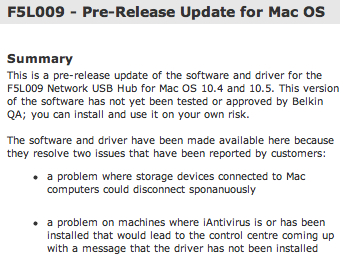
And then the download your after is :

Once this is downloaded it will give you an installer (ignore the disc that came with the Network Router- it's useless-) run the installer after having set up the router via the instructions in the manual.
You then will be prompted to restart your machine and your fingers will be crossed if your familiar with the SXUPTP driver issue!!
Belkin Control centre software will automatically start up , and if your drives are connected and turned on about 30secs later they will appear in the control centre interface mounted.
If you investigate the the 'General' panel you'll see this :
 which tells you at last the SXUTPT driver is installed ...hurrah!!
which tells you at last the SXUTPT driver is installed ...hurrah!!
A note of caution if you are running a laptop (like I am) you may be tempted to close the lid to put the laptop into 'sleep' mode while the drives are connected- you can do this - but you will only do it once! because it completely locks up your system, so I strongly advise you don't try that!!
Disconnect all drives and then close laptop for sleep mode - You don't have to Quit the belkin software as well...just have to make sure you disconnect all the drives connected via the Belkin control panel.
Hope this is of some use to you guys out there who have HDD's sitting around and laptop where the 'leads' aren't just quite long enough.
For less than £60 it's cheap way to 'network' your drives.
Transfer rates are about 1GB to 7mins so as a background transfer it's pretty acceptable in my eyes at least.
Also you can 'stream' video back off the drives to your laptop and then hence to your TV if required.
As you can see from the post earlier I was not enamored by my purchase of the Belkin Network Hub and it's inability to function in any shape or form within a stable useable environment of OSX 10.5.7
However as I write this post I am transferring files across the network and backing up to my 2TB of storage that has laid dormant (If the truth be known) since I jumped from a desktop to a Laptop.
The key for those who have run into the error known as 'what is an effing SXUTPT driver anyway!!'.. and I still can't find the answer....
Is....
Download the Pre-release driver from the Belkin UK site (not the US site) this is what you are looking for on the site :
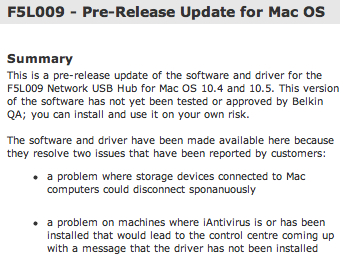
And then the download your after is :

Once this is downloaded it will give you an installer (ignore the disc that came with the Network Router- it's useless-) run the installer after having set up the router via the instructions in the manual.
You then will be prompted to restart your machine and your fingers will be crossed if your familiar with the SXUPTP driver issue!!
Belkin Control centre software will automatically start up , and if your drives are connected and turned on about 30secs later they will appear in the control centre interface mounted.
If you investigate the the 'General' panel you'll see this :

A note of caution if you are running a laptop (like I am) you may be tempted to close the lid to put the laptop into 'sleep' mode while the drives are connected- you can do this - but you will only do it once! because it completely locks up your system, so I strongly advise you don't try that!!
Disconnect all drives and then close laptop for sleep mode - You don't have to Quit the belkin software as well...just have to make sure you disconnect all the drives connected via the Belkin control panel.
Hope this is of some use to you guys out there who have HDD's sitting around and laptop where the 'leads' aren't just quite long enough.
For less than £60 it's cheap way to 'network' your drives.
Transfer rates are about 1GB to 7mins so as a background transfer it's pretty acceptable in my eyes at least.
Also you can 'stream' video back off the drives to your laptop and then hence to your TV if required.
Labels:
Airport extreme,
Apple,
Belkin,
computers,
HDD,
Mac osX,
MacBook Pro,
NAS,
Network,
Screenshot,
Streaming,
Technology,
TV,
USB HUB,
Video,
Wireless
Tuesday, May 19, 2009
Sunday, May 17, 2009
Belkin Network USB Hub and Mac OSX (10.5.7)

Well it is now 22:29 and I have eventually given up on trying to get this to work with my Macbook Pro (Unibody) started at 16:00ish.
If you install it under it under a normal user it will tell you (very irritatingly) that it was unable to install the 'SXUPTP' driver....whatever this does and does not do is lost in geek hell......
I then read on an apple forum about using terminal commands within the 'Safe Boot' environment (not being too fond of unix commands I stayed away from Terminal) however I did try the safe boot option for install - that's after I'd spent 30mins downloading the 10.5x driver from Belkin.com (lot of good that was).
The SXUPTP problem does not rear it's head under 'Safe Boot' and then you restart under normal user ...success so far.
Alas however when you restart after using the drives, SXUPTP driver not installed rears it's ugly godforsaken head again...and so off you go rebooting in safe mode and installing and rebooting in user mode and using and then finding out when you try to eject the drives via the Belkin Control Hub interface that sod all happens apart from your once stable computer has crashed big time....
When it works the transfer speed is acceptable - a bit like the speed of moving a file from one memory stick to another.
However the control interface is basic and buggy ..the reliability is probably 0.5 out of 10.
The support for the Mac OS is completely just not there.
So to summarize you do get what you pay for and an Airport extreme base station would be a better idea maybe, or a NAS drive that has been tried and tested on the Mac OS. So that will be my next step once i've got the funds.
Buy it at your peril
Labels:
Airport extreme,
Apple,
Belkin,
computers,
Mac osX,
MacBook Pro,
NAS,
Network,
Technology,
USB HUB,
Wireless
This is my reality...what's yours?

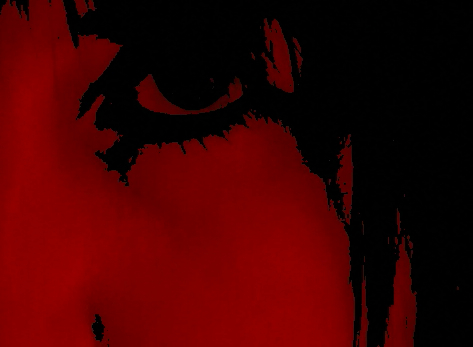
Labels:
abstract,
Art,
Canon HG10,
companion,
consciousness,
existence,
Film,
Home movie,
Life,
love,
Me,
Movies,
Philosophy,
Screenshot,
soulmate,
thoughts
Subscribe to:
Posts (Atom)



