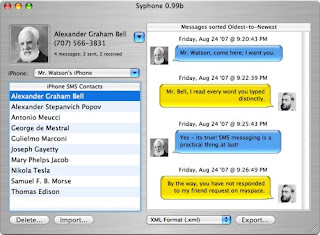
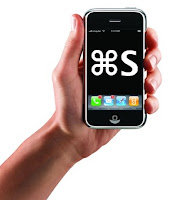
Micromat have available as a beta release Syphone which enables you to back up your SMS/txt msgs from your Iphone to your computer as individual 'conversations'
Now this release has a 'couple' of problems :
1 - It crashes like no-ones business - and it's a pain to resurrect it from the 'dead'.
2 - If any of your incoming text msgs from the 'conversation' recipient have the country code eg+44 in-front it will strip them out of the conversation you pick to export, and then you end up with two 'separate conversations' even though on the Iphone they can be seen as 'one' complete 'normal conversation' - if you don't know what I mean you'll see when you try and download a 'conversation' - if you don't see it -you've not got the country code problem so that's cool :)
Now onto the 'crashing problem' in the forum on the Micromat site there is a lengthy explanation of how to resolve this issue - and it is a tad confusing and a bit 'gulp' like in it's detail tbh.
Well these two steps have worked for me :
Go into the folder ~/Library/Application Support/Syphone and delete the file named “SMSDaemon”.
Go into ~/Library/Preferences/ and delete the file named 'com.micromat.Syphone.plist'.
(~ is short for User Name)
Also I have not actually 'installed the app into my applications folder - I just run it off the DMG image - if you do install it your third step should be to delete it and re download it - so hence why I run it off the DMG image - easier and saves on bandwidth.
The Syphone App is free , However if you want a supported app for $40 try here: The Missing Sync for Iphone
Or this Donationware app MobileSyncBrowser which will cost you a 'beer or a meal' according to the developer.
Let me know how you get on :)




No comments:
Post a Comment